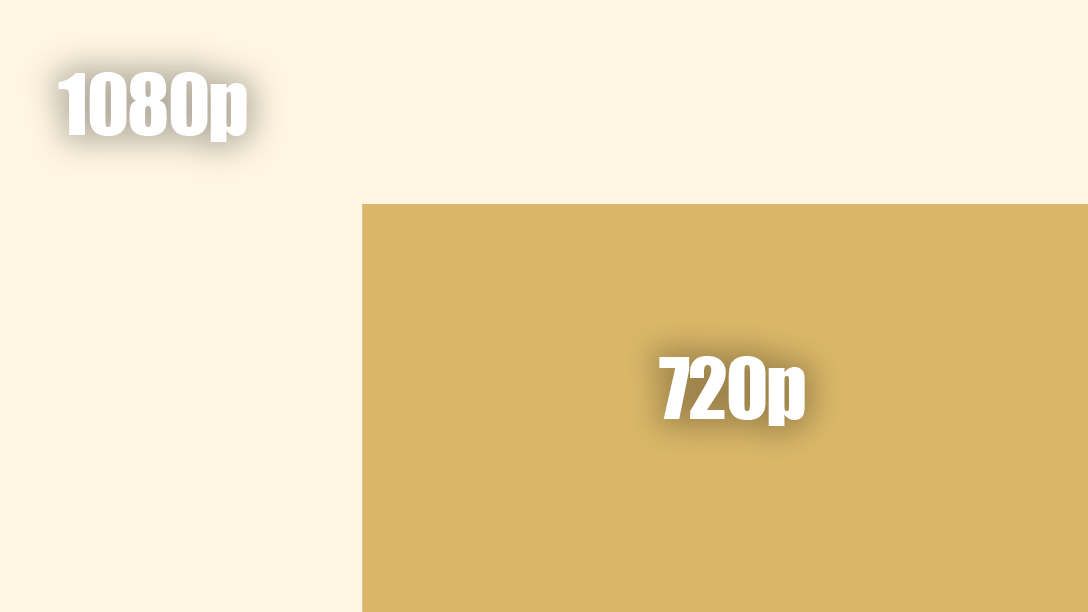Decoding Image Resolutions: A Comprehensive Guide to Clarity and Quality
In the realm of digital media, image resolution plays a pivotal role in determining the visual quality and clarity of pictures. Understanding the nuances of image resolutions is crucial for photographers, graphic designers, and anyone involved in the creation and consumption of visual content. In this comprehensive guide, we delve into the intricacies of image resolutions, unraveling the terminology, significance, and practical applications that shape our visual experiences.
What is Image Resolution?
At its core, image resolution refers to the amount of detail that an image holds. It is often expressed as the number of pixels contained in the width and height of an image. The higher the resolution, the more pixels are packed into the image, resulting in greater clarity and finer detail.
Pixels Per Inch (PPI) vs. Dots Per Inch (DPI): Clarifying the Terms
The terms Pixels Per Inch (PPI) and Dots Per Inch (DPI) are commonly used when discussing image resolution, but they refer to different concepts. PPI is relevant to digital images and describes the number of pixels per inch in the image file. DPI, on the other hand, is more applicable to printed images and indicates the number of ink dots a printer can place in a linear inch. While these terms are distinct, they are often used interchangeably in casual discussions.
Common Resolutions: From SD to 4K
Various standard resolutions are widely used in the digital landscape, each offering a different level of visual fidelity. Standard Definition (SD), High Definition (HD), Full High Definition (FHD), and 4K are terms you may encounter. SD typically refers to resolutions around 480p, while HD includes 720p and 1080p resolutions. FHD represents 1080p, and 4K denotes resolutions around 2160p, providing an exceptionally high level of detail.
Choosing the Right Resolution: Balancing Quality and Practicality
Selecting the appropriate resolution depends on the intended use of the image. Higher resolutions, such as 4K, are ideal for applications demanding meticulous detail, like professional photography or digital art. However, for web graphics or social media posts, a lower resolution may be suitable to balance visual quality with faster loading times.
The Impact of Resolution on File Size
One critical consideration when working with images is the impact of resolution on file size. Higher resolutions result in larger file sizes due to the increased number of pixels. This factor is essential for managing storage space, website optimization, and efficient content delivery.
Resampling and Interpolation: Changing Image Dimensions
Resampling and interpolation are techniques used to change the dimensions of an image, either increasing or decreasing its resolution. While these processes allow flexibility in adjusting image size, they may impact the overall quality, and careful consideration is needed to avoid loss of detail or pixelation.
Print vs. Digital: Tailoring Resolutions for Different Mediums
Printed materials and digital screens have distinct requirements when it comes to image resolution. Printers often require higher resolutions, typically 300 DPI or more, to produce sharp and detailed prints. Digital screens, on the other hand, can display images effectively at lower resolutions, but higher resolutions enhance the viewing experience on high-definition displays.
Conclusion
Image resolution is a fundamental aspect of visual content creation, influencing the quality, clarity, and practicality of images across various mediums. As technology continues to advance, understanding how to navigate and leverage different resolutions becomes increasingly important for creators and consumers alike. Whether aiming for breathtaking print quality or optimizing web graphics for seamless online experiences, mastering the nuances of image resolutions empowers individuals to make informed decisions in the ever-evolving landscape of visual communication.